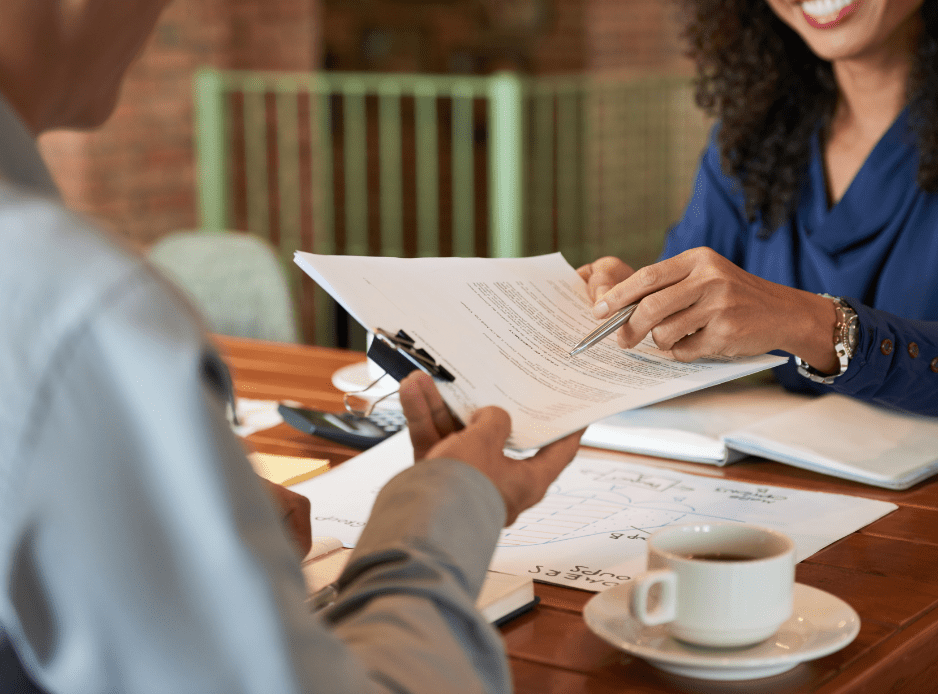Buyers Guide: Why Cybersecurity Expertise Matters When Choosing a SOC 2 Partner
Achieving a SOC report is a strategic investment in business growth. For many organizations, prospects and customers are increasingly demanding proof of security and operational controls before signing a contract. A SOC report provides assurance, ...
Read More about Buyers Guide: Why Cybersecurity Expertise Matters When Choosing a SOC 2 Partner
Show Filters
Buyers Guide: Why Cybersecurity Expertise Matters When Choosing a SOC 2 Partner
Achieving a SOC report is a strategic investment in business growth. For many organizations, pros...
Read More about Buyers Guide: Why Cybersecurity Expertise Matters When Choosing a SOC 2 Partner
PCI Compliance for Legacy Devices: Using Expired PTS POI Devices in PCI-Validated P2PESolution
In a dynamic world of payment card data security, one of the most common questions among merchant...
Cybersecurity Tool Optimization
Cybersecurity tool sprawl is becoming a critical risk for today’s enterprise environments. ...
State-by-State: The New Privacy Regulations of 2025
Data privacy regulations are expanding fast. Privacy and data governance continue to be top-of-mi...
Read More about State-by-State: The New Privacy Regulations of 2025
IdP Migration Considerations – Choosing the Right Identity Provider
With the critical role that Identity Providers play, the right IdP can have a huge impact on your...
Read More about IdP Migration Considerations – Choosing the Right Identity Provider
PCI Compliance and Pen Testing: Fundamental Keys to Success
PCI Compliance is no longer a checkbox exercise—it’s a critical component of protecting cardh...
Read More about PCI Compliance and Pen Testing: Fundamental Keys to Success
Convergence of AI and Data Governance
In today’s fast-paced digital landscape, data is the lifeblood of innovation, and artificial in...
CMMC – Scoping Considerations for Successful Certification
Achieving Cybersecurity Maturity Model Certification (CMMC) is a critical step for organizations ...
Read More about CMMC – Scoping Considerations for Successful Certification
Cybersecurity Community Roars to Life with AI Taking Center Stage at RSA Conference 2025
The energy at RSA Conference this year was undeniable. With over 40,000 attendees, the atmosphere...
The Digital Operational Resilience Act (DORA) and the Network and Information Security Directive ...
Innovation 2025: What to Look for at RSA Conference This Year
With over 41,000 attendees and 600+ exhibitors, RSA Conference continues to set the tone for wher...
Read More about Innovation 2025: What to Look for at RSA Conference This Year
3 Keys to Success in Achieving CMMC Certification
The Cybersecurity Maturity Model Certification (CMMC) is a critical framework for ensuring the se...
Read More about 3 Keys to Success in Achieving CMMC Certification
AI is Ever-Present. Are You Doing Enough to Stay Secure?
As we move further and further into the Gen AI world, it has become clear that we cannot stop use...
Read More about AI is Ever-Present. Are You Doing Enough to Stay Secure?
CMMC for External Service Providers – What the Final Rule means for you
The long-awaited Cyber Maturity Model Certification (CMMC) officially launched in December 2024, ...
Read More about CMMC for External Service Providers – What the Final Rule means for you